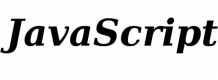Explore Our Courses
Introduction to JavaScript
21 HoursAdvanced Alpine JS
14 HoursJSON Web Tokens (JWT)
7 HoursNext.js 14 - Advanced
21 HoursAlpine JS
7 HoursNext.js 14 Advanced Development
21 HoursHTML5, JavaScript, and CSS4
35 HoursJSON JavaScript
14 HoursBuilding Micro-Frontends with Vue.js
14 HoursReact with Next.js
14 HoursAdvanced Svelte JS
14 HoursMERN Fullstack Development
14 HoursCreating and managing Web sites
35 HoursAdvanced React
14 HoursAdvanced TypeScript
7 HoursAdvanced Vue.js
14 HoursCoding for Non-Coders
21 HoursExt JS Fundamentals
21 HoursHTML5, JavaScript, and CSS3
35 HoursJavaScript - Advanced Programming
14 HoursJavascript Basics
14 HoursLaravel and Vue.js
14 HoursBuilding Micro Frontends with React
21 HoursNuxt 4 SEO Masterclass
7 HoursQuasar Framework and Vue.js
14 HoursReact Native for iOS and Android
21 HoursReact Native Expo
7 HoursReact Native for Web
21 HoursReact Patterns
14 HoursReact, Redux and TypeScript
21 HoursReact, Relay, and GraphQL
14 HoursSpring Boot, React, and Redux
14 HoursTypeScript
7 HoursVue 3
7 HoursVue.js
21 HoursJavascript and Vue.js for Beginners
21 HoursVuetify.js
14 HoursLast Updated:
Testimonials(25)
all the important part were covered
carlo capuano - ITER Organization
Course - Angular 18
The trainer vibe, in-depth and strong angular features presentations
George Gidoiu
Course - Angular 20
The lessons was very interactive and the excersices was good practical
Heino - NWK Limited
Course - Laravel and Vue.js
It was very interactive and informative. The trainer was very patient with us when we didn't understand something and ensured no one was left behind throughout the training.
Daniel - INIT Innovations in Transportation Ltd.
Course - Angular 17
I liked that the training focused more on the practical side.
Mihaela - Ness
Course - NgRx
Friendly environment. Also, I liked one on one training. It’s very productive. I would definitely recommend it to my friends and colleagues.
Zeed - Tamkeen Technologies
Course - Building Microservices with NodeJS and React
The Trainor gives more samples which really helps a lot.
Romulo - Tribal Software Philippines, Inc.
Course - Advanced TypeScript
coding exercises
Kesh - Vodacom
Course - HTML5, JavaScript, and CSS4
The situation was atypical because an intensive training for developers was to be conducted with non-developers. Lukasz took up this challenge with empathy and a lot of humour. Through his intelligent and flexible manner, he was able to ensure that a concrete learning gain was achieved for everyone. I enjoyed this very much and would gladly take a seminar with Lukasz again.
Christoph - Honda Bank GmbH
Course - MERN Fullstack Development
- I really like the course and the Trainor is very accommodating and has a great knowledge on the topic. It just that not all topics are discussed in the 4-day training.
Allan - Tribal Software Philippines Inc
Course - Angular 14
Topics that were discussed, lots of live code examples, trainers attitude towards group
Weronika - ATOS PGS sp. z o.o.
Course - Reactive Programming with Angular RxJS
The DaDesktop solution. Training exercises.
Bogdan - Pirelli
Course - JSON JavaScript
I liked your jokes
Dermot - Griffiths & Armour
Course - Angular 2 Fundamentals
He is very patient and understanding towards the participants. Always there to provide us with valuable insights and advice to adopting micro-frontend in our own organisation. He also taught us how to implement micro frontend without utilising any boilerplate codes.
Alvin Chin - Ministry of Defence
Course - Building Micro Frontends with React
The general knowledge sharing by Narendra and all the dev resources shared
Pako Diale
Course - Transform a React Application into a Progressive Web App (PWA)
No powerpoint
Raymond Chan - Hospital Authority
Course - Advanced React
The training has good content and easy to follow
David Phetole Leshabela - Vodacom SA
Course - React with Next.js
Simplification of new complex techniques
Brian Zaranyika - Vodacom SA
Course - React Native Expo
Practical examples, exercises and best practices
Bartosz Zawistowski - Capgemini Polska Sp. z o.o.
Course - Angular 10 for Developers
Interaction and communication
Archie Dlamini - Vodacom SA
Course - JavaScript - Advanced Programming
Pipe Routing Data Biding Services
Edmundo Manave - CEDSIF, IP - Ministry of Finance
Course - Angular 12
Console part in web environment it gives me ho to navigate and check the history, browser api. It explains well the proper functions every element in the templates.
Glenford Cataluna - Bureau of Fisheries and Aquatic Resources
Course - HTML5, JavaScript, and CSS3
The breadth of the topis covered was quite a bit and the trainer tried to do justice to that.
Lakshmipriya Sivakumar - Deque Systems Inc
Course - Spring Boot, React, and Redux
The trainer seemed very knowledgable about Vue. I appreciated seeing his development style and learning some new concepts to try.
Adrian Borrmann - CBC/Radio-Canada
Course - Advanced Vue.js
Step by step analysis. Each line of code explanation. Every problem I had during the course was successfully solved and Łukasz told me the reason. I also liked good practices that have been presented. Never have I been convinced about TDD style - I just dont find it useful and worth its time. Łukasz pointed out so many advantages of TDD, it completely changed my opinion.